| Applies to Product: |
|
|
AlienVault USM Appliance provides a centralized view for managing your networks.
It has a similar look-and-feel to the Asset List View. You can perform the same actions on networks as you do on assets, except for the following differences.
- You cannot edit multiple networks at the same time.
- You can run asset scans or vulnerability scans on your network(s), but you cannot enable or disable availability monitoring for a network.
For details, see Asset Administration.
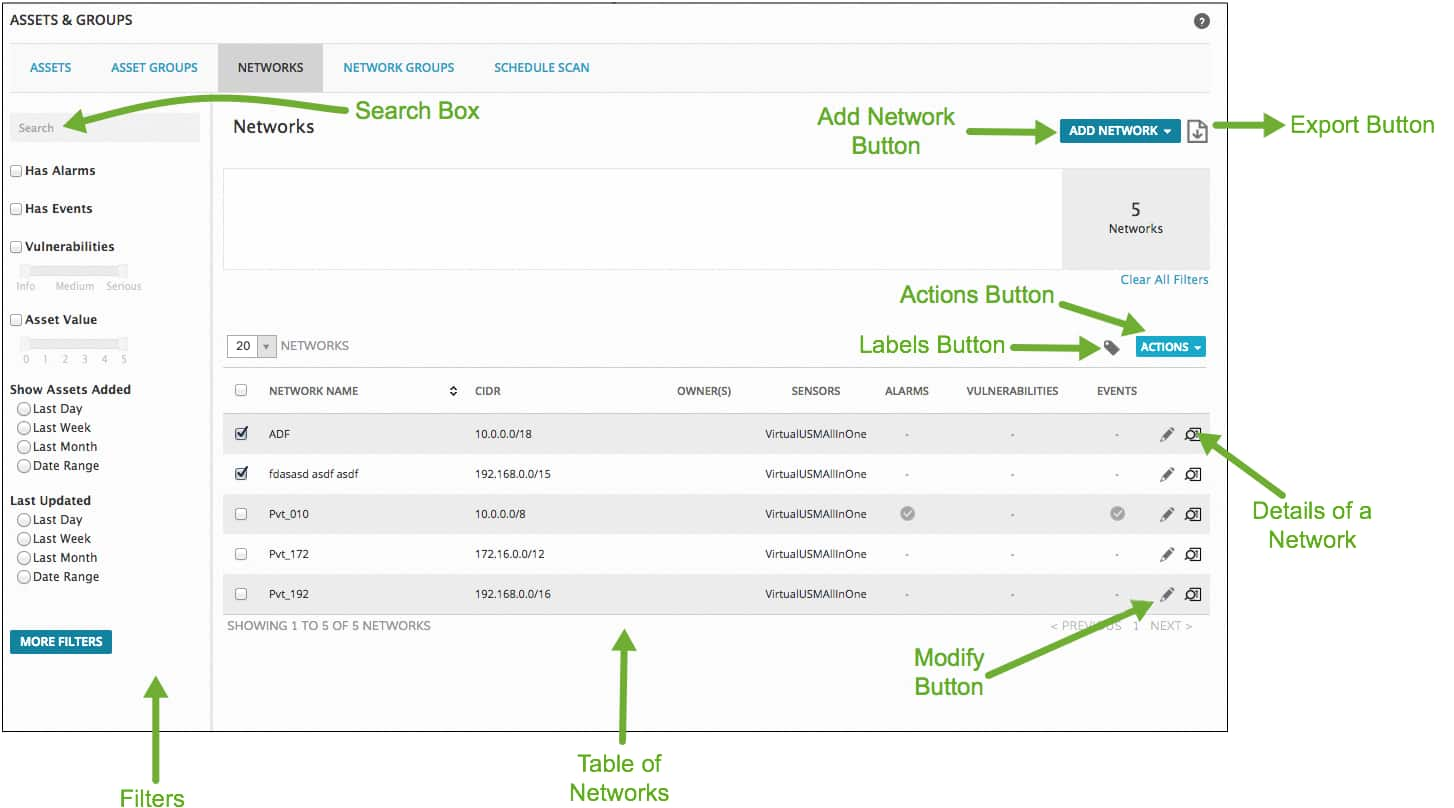
Next...
- For details about how to add a network, see Creating a Network.
- To know more about a particular network, see Viewing Network Details.
 Feedback
Feedback