| Applies to Product: |
|
|
USM Appliance provides over 4,500 built-in directives and adds more every week through the AT&T Alien Labs™ Threat Intelligence Update. The directives are grouped into different categories.
|
Category Name |
Explanation |
Example |
|---|---|---|
|
User Contributed |
A placeholder for user created and/or modified directives. By default, this category is empty. |
|
|
AlienVault Attacks |
Directives to detect various attacks against vulnerable services and applications. |
AV Attacks, Successful OpenSSL HeartBeat attack |
|
AlienVault BruteForce |
Directives to detect brute force attacks on services that require authentication. |
AV Bruteforce attack, SSH authentication attack against DST_IP (destination IP) |
|
AlienVault DoS |
Directives that detect Denial of Service (DoS) attacks on different applications and services. |
AV Service attack, successful denial of service against IIS web server on DST_IP (MS07-041) |
|
AlienVault Malware |
Directives to detect malware. |
AV Malware, botnet Koobface activity detected on SRC_IP (source IP) |
|
AlienVault Misc |
Directives to detect activities that do not fall into any other category. |
AV Misc, suspicious executable download from a dynamic domain on SRC_IP |
|
AlienVault Network |
Directives detect network related anomalies and attacks. |
AV Network attack, too many dropped inbound packets from DST_IP |
|
AlienVault Policy |
Directives to detect policy violations. |
AV Policy violation, vulnerable Java version detected on SRC_IP |
|
AlienVault Scada |
Directives to detect attacks on industrial supervisory control and data acquisition (SCADA) systems. |
AV SCADA attack, Modbus scanning or fingerprinting against DST_IP |
|
AlienVault Scan |
Directives to detect scanning activities. |
AV Network scan, Nmap scan against DST_IP |
USM Appliance provides a web interface, Configuration > Threat Intelligence > Directives, for you to examine, modify, or create new correlation directives.
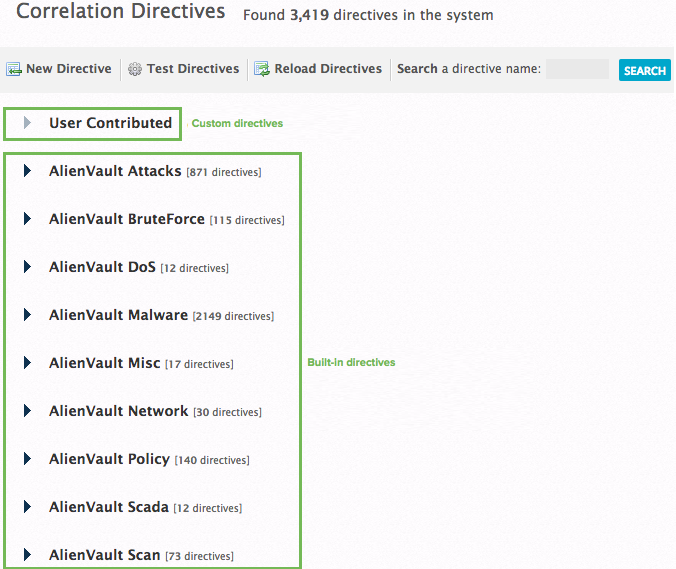
To display a directive
- Click the black triangle to the left of the category name.
- Click the black triangle to the left of the directive.
Each directive consists of the following
AlienVault OSSIM Limitations: USM Appliance includes a faster and more robust correlation section with more complex correlation directives. AlienVault OSSIM has a smaller number of correlation directives, but you are allowed to customize and build your own directives based on your needs.
AlienVault OSSIM Limitations: In the AlienVault OSSIM environment, the following directives are inactive
- AlienVault DoS
- AlienVault Network
- Alienvault Scada
 Feedback
Feedback